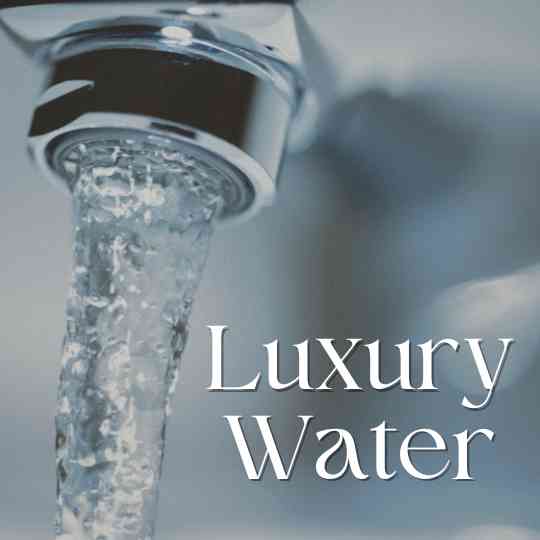How often does your Airbnb double as a guest’s home office? (the answer is, “more often than you may think”). Whether they are working, streaming, or surfing, guests expect reliable and blazing-fast Internet in every room. That’s why it’s essential to research the best Wi-Fi routers for Airbnb — so your guests never lose connection.
When selecting a Wi-Fi router for your vacation rental business, there are three critical questions you need to consider:
- Can your router handle multiple devices simultaneously without compromising on speed?
- How big is your Airbnb and how many guests do you typically host? A router with a longer range will be ideal for larger spaces, while a router with a shorter range is suitable for smaller spaces.
- What security features does your Wi-Fi router have? As an Airbnb host, you need to ensure that your guests’ personal information is protected. A router with robust security features such as WPA3 encryption and automatic firmware updates will provide you with peace of mind.
After extensive research and testing, we have identified the top five best Wi-Fi routers for Airbnb hosts. These routers are easy to set up, offer excellent speed and range, and come with robust security features to ensure that your guests’ personal information is protected. By selecting one of these routers, you can provide your guests with a seamless and enjoyable online experience during their stay.
Best Wi-Fi Routers for Airbnb
If you’re an Airbnb host, you know how important it is to have a reliable WiFi connection for your guests. Whether they’re streaming movies or working remotely, a good router can make all the difference. We’ve compiled a list of the best WiFi routers for Airbnb to help you choose the right one for your rental property. These essential amenities offer fast speeds, wide coverage, and easy setup, so your guests can stay connected and happy during their stay.

Linksys WiFi 5 Router
If you’re looking for a reliable WiFi router for your Airbnb, the Linksys WiFi 5 Router is a great option.
Pros
- Stable signals up to 1.2 Gbps from room to room
- Ultra-low latency for lag-free gaming, streaming, and binging TV shows
- Parental Control feature to enable Kid-Safe Internet
Cons
- Limited to 50-100 Mbps if you’re paying for higher speeds
- The 5G network offers a maximum of 90 Mbps
- The network may disconnect sometimes
The Linksys WiFi 5 Router is a great choice for those who want a stable connection throughout their home. With ultra-low latency, you can enjoy lag-free gaming, streaming, and binging TV shows. The Parental Control feature is also a great addition, allowing you to set time limits, schedule time-specific WiFi access, and restrict websites on kids’ devices so they can browse safely online.
Setting up the router is a breeze, thanks to the browser-based setup that provides clear visual instructions of the entire process. You can get online in minutes and set separate guest access to keep the network safe.
The router also has a WPA2 wireless encryption and SPI firewall system that blocks internet safety threats. With 4 Gigabit Ethernet ports, you can enjoy fast data transfer and high network throughput.
Overall, the Linksys WiFi 5 Router is a reliable and easy-to-use router that is perfect for Airbnb hosts who want to provide their guests with a stable and secure internet connection.
LEARN MORE & BUY NOW

TP-Link AC1750 Smart WiFi Router
If you’re an Airbnb host looking for a reliable and high-speed internet connection, the TP-Link AC1750 Smart WiFi Router is a great option to consider.
Pros
- The router is compatible with all Wi-Fi devices and works with Alexa.
- The dual-band router provides high-speed internet with 1750 Mbps (450Mbps for 2.4GHz + 1300Mbps for 5GHz), making it ideal for 4K streaming.
- The router has three external antennas for long-range Wi-Fi, ensuring that your guests can enjoy a stable and fast internet connection.
Cons
- The router is a refurbished product, which may not be suitable for some people.
- The parental control feature may not be as advanced as some other routers on the market.
- The router may not be as easy to set up as some other models.
In terms of performance, the TP-Link AC1750 Smart WiFi Router is a great option for Airbnb hosts. The router provides fast and reliable internet, making it ideal for guests who need to work or stream content. The router also has a range of features, such as parental controls and QoS, that can help you manage your network effectively.
One of the main advantages of the TP-Link AC1750 Smart WiFi Router is its compatibility with all Wi-Fi devices and Alexa. This means that your guests can easily connect to the internet using their smartphones, laptops, or other devices. The dual-band router also provides high-speed internet, which is ideal for streaming content in 4K.
Another advantage of the TP-Link AC1750 Smart WiFi Router is its three external antennas, which provide long-range Wi-Fi. This ensures that your guests can enjoy a stable and fast internet connection throughout your property.
However, there are some downsides to the TP-Link AC1750 Smart WiFi Router. Firstly, the router is a refurbished product, which may not be suitable for some people. Secondly, the parental control feature may not be as advanced as some other routers on the market. Finally, the router may not be as easy to set up as some other models.
Overall, the TP-Link AC1750 Smart WiFi Router is a great option for Airbnb hosts who need a reliable and high-speed internet connection. The router provides fast and stable internet, making it ideal for guests who need to work or stream content. However, it may not be suitable for those who prefer a brand new product or need advanced parental control features.
LEARN MORE & BUY NOW

NETGEAR 4-Stream WiFi 6 Router
If you’re looking for a reliable and fast WiFi router for your Airbnb, the NETGEAR 4-Stream WiFi 6 Router might be a great option for you.
Pros
- With coverage up to 1,500 sq. ft. and support for 20 devices, this router is perfect for small to medium-sized homes.
- Thanks to its AX1800 Gigabit speed with WiFi 6 technology, you can enjoy uninterrupted streaming, HD video gaming, and web conferencing.
- The router is easy to set up and manage with the Nighthawk App, allowing you to easily manage WiFi settings, test internet speed, and monitor data usage.
Cons
- Some users have reported that the router’s range is not as good as they expected, so you may need to place it strategically in your home.
- The router’s parental controls are only available with a 30-day free trial, after which you’ll need to pay a subscription fee.
- The router’s design is not particularly stylish or eye-catching, so it may not be the best fit if you’re looking for a router that will blend in with your decor.
In our experience, the NETGEAR 4-Stream WiFi 6 Router is a reliable and fast router that can handle multiple devices without any issues. The setup process is straightforward, and the Nighthawk App makes it easy to manage your network and troubleshoot any issues that may arise.
One thing to keep in mind is that the router’s range may not be as good as some users expect, so you may need to experiment with placement to get the best coverage in your home. Additionally, the parental controls are only available with a 30-day free trial, after which you’ll need to pay a subscription fee if you want to continue using them.
Overall, if you’re looking for a fast and reliable WiFi router for your Airbnb, the NETGEAR 4-Stream WiFi 6 Router is definitely worth considering.
LEARN MORE & BUY NOW

Gryphon Tower WiFi Router
If you’re looking for a WiFi router that can provide fast, efficient coverage, enhanced security, and advanced parental controls, then the Gryphon Tower WiFi Router is definitely worth considering.
Pros
- Comprehensive parental controls to create a safe Internet experience for young users
- Advanced WiFi technology that delivers entire-home coverage and incredible speeds
- Next-generation firewall to protect every device in your home
Cons
- Some firmware issues that have caused problems for some users
- Setup can be a bit challenging for those who are not tech-savvy
- Pricey compared to other WiFi routers on the market
The Gryphon Tower WiFi Router is an excellent choice for anyone who wants to ensure that their family and all their smart devices are connected to a secure and dependable mesh WiFi network. With its active content monitoring, app and website blocking, individualized time limits, and valuable usage insights, you can create a safe Internet experience for young users.
In addition, the Gryphon Tower WiFi Router boasts advanced WiFi technology that delivers entire-home coverage and incredible speeds, no matter how many users and connected devices are added to your network. Its simultaneous AC3000 tri-band radios and 4×4 MU-MIMO can deliver up to 3,000 sq. ft. of coverage off a single Gryphon Tower router.
To protect every device in your home, the Gryphon Tower WiFi Router features a next-generation firewall that provides modern malware and ransomware protection, 24/7 intelligent intrusion detection to guard against hackers, and automatic protection from phishing scams.
While the Gryphon Tower WiFi Router is an excellent product, it does have a few downsides. Some users have reported firmware issues that have caused problems, and the setup process can be a bit challenging for those who are not tech-savvy. Additionally, the Gryphon Tower WiFi Router is a bit pricey compared to other WiFi routers on the market.
Overall, if you’re looking for a WiFi router that can provide fast, efficient coverage, enhanced security, and advanced parental controls, then the Gryphon Tower WiFi Router is definitely worth considering.
LEARN MORE & BUY NOW

Wi-Fi Router Buying Guide
When it comes to choosing the best Wi-Fi routers for Airbnb, there are several factors to consider. Here are some key features to look for when shopping for a router:
Coverage
One of the most important factors to consider is coverage. You want a router that can provide strong and reliable coverage for your entire Airbnb space. Consider the size of your space and the number of rooms that need coverage. Look for routers with multiple antennas or mesh systems that can extend coverage throughout your space.
Speed
Another important factor to consider is speed. You want a router that can provide fast and reliable internet speeds for your guests. Look for routers with high-speed capabilities, such as 802.11ac or 802.11ax. Keep in mind that the speed of your internet connection will also affect the overall speed of your WiFi.
Security
Security is also an important consideration when choosing a WiFi router for your Airbnb. Look for routers with built-in security features, such as WPA2 encryption and guest network capabilities. You may also want to consider routers with parental controls or content filtering options.
Ease of Use
Finally, consider the ease of use of your WiFi router. Look for routers with easy setup processes and intuitive user interfaces. You may also want to consider routers with mobile apps that allow you to manage your network from your smartphone or tablet.
By considering these key features, you can choose the best WiFi router for your Airbnb that provides fast, reliable, and secure internet for your guests.

FAQs about Wi-Fi Routers for Airbnb
What are some affordable WiFi router options for Airbnb hosts?
As an Airbnb host, you don’t necessarily need to spend a lot of money on a WiFi router. Some affordable options include the TP-Link Archer C7, Netgear R6700, and Asus RT-ACRH13.
What are the key features to look for in a WiFi router for Airbnb?
When selecting a WiFi router for Airbnb, it’s important to consider the size of your space, the number of guests you’ll be hosting, and the types of devices they’ll be using. Look for routers with strong signal strength, multiple antennas, and support for the latest WiFi standards such as 802.11ac.
How can I ensure strong and reliable WiFi for my Airbnb guests?
To ensure strong and reliable WiFi for your guests, consider placing the router in a central location and avoiding interference from other electronic devices. You can also set up a guest network to separate your personal devices from those of your guests.
What are some common WiFi issues that Airbnb hosts face and how can they be resolved?
Some common WiFi issues that Airbnb hosts face include slow speeds, poor signal strength, and connectivity problems. To resolve these issues, try resetting your router, updating your firmware, and adjusting your router’s settings.
Are there any specific brands or models of WiFi routers that are recommended for Airbnb?
While there are many brands and models of WiFi routers available, some popular options for Airbnb hosts include the Google Nest WiFi, Netgear Orbi, and Asus RT-AX88U.
How can I optimize the WiFi speed and performance for my Airbnb guests?
To optimize WiFi speed and performance for your guests, consider using a mesh network, upgrading to a higher speed plan with your internet service provider, and limiting the number of devices connected to your network at once.